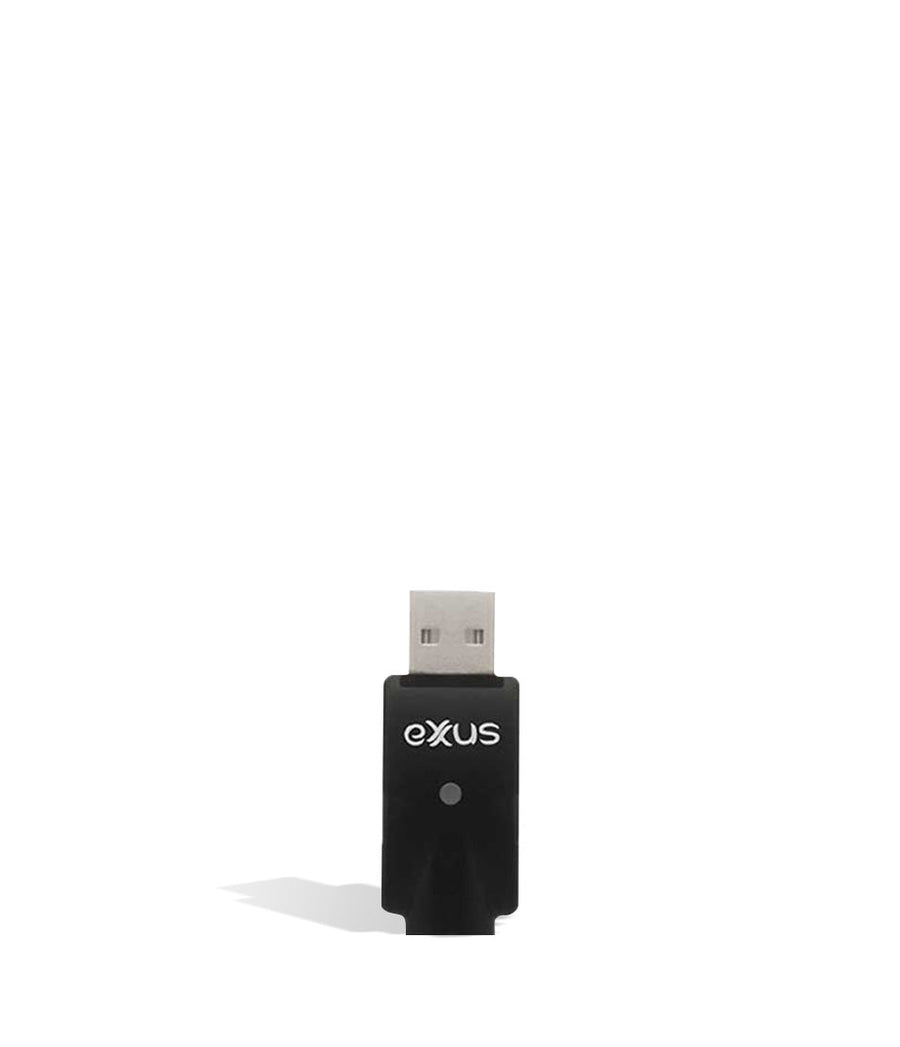Zapp Your Clouds

Arm yourself with the cloud blasting power of the Wulf Mods Zapp Variable Voltage Battery for out of this world cloud potency, flavor, and efficiency. Designed to resemble a faux futuristic laser blaster complete with trigger pull activation and flashing LED bar, the Wulf Mods Zapp lets you stay strapped just like George Jetson for the spaciest of cartridge sessions.


Enjoy extended session times via an XL 500mAh battery, varied output with a wide range of 5 voltages (2.4, 2.8, 3.2, 3.6, 4.0v), and the force multiplying power of a 12s preheat function. Compatible with any sized 510 threaded cartridge, the Zapp offers you and your friends unlimited session variety all with one spectacular device. Take a look over the 9 different spatter colors and go back to the future with the Wulf Mods Zapp Variable Voltage Battery!
Loading the Wulf Mods Zapp
Zapp in hand and looking to get started? First things first, you need to grab any of your 510 threaded cartridges and gently twist it into the threaded connection port located on the front / muzzle of your Zapp’s blaster body. Twist your cartridge in until the connection is firm to ensure proper attachment and safe usage.
Using Your Wulf Mods Zapp
The Wulf Mods Zapp is controlled via its trigger pull activated power button, with one pull of the trigger being equal to one press of the power button. Thus to get started with your Wulf Mods Zapp press the trigger / power button 5x in a row, when successfully input your digital screen will flash and the top LED light will pulse.


Once turned on, you can now use your Wulf Mods Zapp by holding down the trigger / power button and inhaling from your cartridge's mouthpiece. When your session has concluded, you can switch your Wulf Mods Zapp off by pressing the trigger / power button an additional 5 times.
Adjusting The Voltage On Your Wulf Mods Zapp
To switch between the 5 different voltage options (2.4, 2.8, 3.2, 3.6, 4.0v) on your Wulf Mods Zapp you must press the trigger / power button 3x in a row. This will cause your Zapp to switch to the next voltage in line and display your new current voltage on the digital screen. To further switch between the settings, press the trigger / power button 3x in a row again to repeat the process.
Pre-Heating Your Wulf Mods Zapp
In order to activate the Wulf Mods Zapp 12s pre-heat function, you must pull the trigger / power button 2x in a row. When activated, your digital screen will display “1.8v” and your top LED light will oscillate between different colors. Once the 12s have passed, you can use your Zapp as normal by holding down the trigger / power button for a supercharge pre-heated cloud. To stop the pre-heat function, just press the power button 1x and your device will cease heating.
Charging the Wulf Mods Zapp
To charge the Wulf Mods Zapp make use of the USB-C port located right at the back of the device. When successfully plugged in your digital screen will begin to flash your current battery % all the way until it is full, at which point it will stop flashing and read “99%”.
Troubleshooting Your Wulf Mods Zapp
In order to get the most out of your Wulf Mods Zapp Variable Voltage Battery, you should be aware of the following troubleshooting warnings that can occur with your device.
- Low Battery Warning: To let you know it’s time for a charge, your screen will flash 3x in a row and display 0%.
- Open-Circuit Warning: If your device flashes red 2x, this means your cartridge connection is flawed, please swap to continue vaping.
- Short Circuit Warning: If your device flashes red 5x this indicates a short circuit, please stop using your cartridge until this subsides or change it for a new cartridge.
- Time Out Warning: If you hold down the trigger / power for longer than 15s, your device will flash 3x and stop working. To continue, release the trigger and press it once more for more clouds.
How to Clean Your Wulf Mods Zapp
To ensure proper function from your Wulf Mod Zapp, it’s important to take the time to keep it clean. To do so, always first power off your device and then remove the cartridge from its 510 threaded connection.
From here make use of a swab or q-tip dampened with isopropyl alcohol to gently clean the threaded connection on your Zapp and ensure no material built up is occurring. Once done, you can wipe down the exterior of your Wulf Mods Zapp, before leaving it all to dry. Always make sure to let your Zapp 100% dry, as you don’t want any lingering moisture.


What’s Included:
- (1) Wulf Mods Zapp Variable Voltage Battery
WARNING: Do not charge with a powerbank of 5V or higher. Do not charge in your car. Do not overcharge. Failure to follow these instructions could result in battery damage and frying of the internal system.